
Welcome to the Plymouth Ethics Online System.
The Plymouth Ethics Online System is a flexible web-based management system to help facilitate the ethical review process and visiting scholar due diligence assessment.
This is a single sign on system (SSO) and linked to your University account.
Important Notices - Please Read
Notice for all users
Please note, a new user interface is due to be released on 26/11/2025 at 7:00am.
Plymouth Ethics Online System is getting a refreshed look. Infonetica, our system suppliers, have been working on updates to the User Interface to address accessibility requirements and improve user experience.
We are in the process of updating the system user guides. There are some functions that we won’t be able to screenshot until the new interface is live, but we aim to have the majority of user guides uploaded to Plymouth Ethics Online System Help page by end of day on 27/11/2025.
There are also a couple of short videos of the new interface on the apply side of the system: New UI Navigation and New UI Project Creation
If you see a red banner at the top of your application form, this indicates a mandatory update - you will not be able to submit or resubmit your application form until you have updated your form to the latest version by clicking on 'Update' at the top of the page where it says: 'Warning: The project owner must update your project in order to submit this form Update'
Please note that updating the form will invalidate any signatures. Once your form has updated, please use the Completeness Check button to check your form for any outstanding actions, then you can re-sign your form and request any required signatures to submit your application.
If you see a yellow banner at the top of your application form, this indicates that the forms have been updated, but the current version of the form is still eligible to submit (this occurs in cases where the selected form has been updated, but no changes have been made to the forms content). 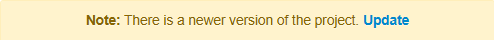 Please note, if you choose to update your form, any signatures collected will be invalidated and you will need to re-sign and re-request collaborators signatures to submit.
Please note, if you choose to update your form, any signatures collected will be invalidated and you will need to re-sign and re-request collaborators signatures to submit.
To proceed to your Work Area, please click on Log In in the upper right side of your screen.